Getting Started with the Glowforge
This is my companion post to the Glowforge Resource guide. In this post, I will cover some of the things you might want to do/buy when you’re first considering a Glowforge or when is on its way to your door!
Unsure which Glowforge model to get? Check out this post comparing the three models – basic, plus, and pro. Spoiler alert – all of that info is also on Glowforge’s website. Below you can see all my helpful starter posts. They will give you a window into where to buy materials, how I put together my workspace, and more.
INITIAL TIPS
A few things to keep in mind before your machine arrives!
1. If the box is WET/LEAKING or you can hear BROKEN GLASS in the box do not accept it. Take some quick photos and then make the shipping carrier cart that thing right back onto the truck to have it returned to sender. The mineral oil in the coolant system is an occasional “broken on arrival issue”. It is not toxic, btw. If you don’t return to sender don’t worry, Glowforge will replace it, it’s just a bit of a hassle due to the size of the box.
SIDE NOTE: There are two boxes. One will contain your machine and the other will have the powercord and materials. Often the arrive a day apart
2. DO NOT THROW OUT THE BOX – the shipping box is necessary if you ever have an issue and need to return it for repair. Make a plan to store this item and keep track of all the knobs/clips/foam that comes with it because to order a new shipping kit it’s $250. Pay attention to how you take it all apart, but if you forget there are videos on Youtube to help you unbox and set up. Like this one.

3. FIGURE OUT WHERE IT WILL SIT – This item is pretty large, even if it isn’t especially heavy. Many people purchase rolling kitchen carts or workbenches so they can move the item to a window when in use. This is a great idea, but keep in mind two things. Firstly, the FOUR CORNERS of the machine must be supported – so you must ensure the surface allows all four rubber feet to touch and none of your machine hangs over the edge. This can be challenging as finding something with a large enough work table can be difficult. Secondly, your Glowforge draws a good bit of power and should be plugged directly into the wall according to the GF manual, so place it where it can reach a plug without needing a surge protector or extension cords. Ensure that your surface is level and stable, and the area it will run in is out of blasting sunlight or the heat. An air-conditioned space is ideal if you don’t have a pro. Also, this thing needs a constant internet connection and cannot be hardwired so you may need to plan for placement based on your wifi reception as well.
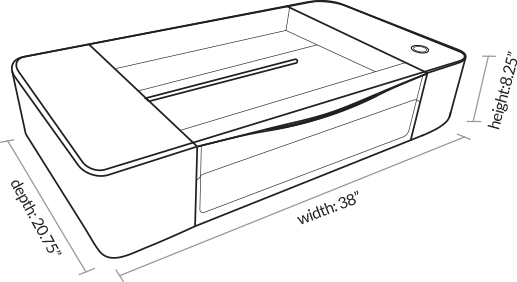

To learn more about my setup check out my : Mobile Setup Post
4. PLAN FOR YOUR VENT – When you buy a Glowforge you’re going to need somewhere to vent the machine. Ideally, your hose will go in a straight line from the back of your machine right out of a window. Every bend in your hose and every inch of length lowers the efficiency of your venting system, so if you’ll need to purchase a longer hose (8′ is NOT as long as you think it is, especially since it is supposed to hang 3′ out of the window) you will want to consider a an inline fan to boost your venting capacity. They aren’t very expensive, and they will help push more air out of the hose. The fan I use just slightly boosts the fan because of the length of my hose. The Glowforge fan needs to continue running in tandem. If you’d like to turn off your Glowforge fan and essentially use a stronger inline fan, this Cloudline for $109 is a great option (you’ll need reducers and to set your GF to inline filter in the settings. Many people swear by the Cloudline as it makes things much quieter, but I’m fine for now with my little “booster” fan.
Don’t buy the Glowforge filter, It absolutely sucks. I have yet to hear of anyone that actually likes it.

5. Brush up on safety – Learn what you CAN and CANNOT cut. I see tons of people engraving fake leather without realizing it releases toxic CHLORINE gas and can corrode your laser (and poison you). Lots of people buy these machines without even taking the time to learn they cannot cut metal or that you shouldn’t cut both food and non-food items in the same machine. Spend your time waiting for your machine wisely and learn more about the design programs you will use, and how to safely cut different materials.
WHAT SHOULD I BUY?
This is one of the most common questions I see on the forums. People are always really excited to get their machine, but there is nothing more frustrating than having it arrive only to realize you’re missing a super essential item to do your first project. Here is my list of suggested items, with explanations of why you might need them. Many of these items can found in my Amazon Suggestion List. Most of the products are also linked below.
> If you’d like to see where to get materials to cut in your Glowforge visit my Glowforge Resources Post.
> Also, if you want to see more Glowforge accessories, addons, and modifications (such as the inline fan) check out my Accessories Post
CLEANING YOUR MACHINE – you’ll need items to keep your Glowforge clean, and this is what I suggest. Some of these you might already have, but it’s great to gather them together and have them at the ready. Need to see a video on how to clean your machine? Check out this one.

1. Zeiss Lens Cleaning Wipes – These are perfect for cleaning the lenses in your machine and are highly recommended by many GF users.
2. An Old Toothbrush – great for reaching the vents and fans. You could also use a stiff, large paintbrush, or similar. A flexible straw cleaning brush is also a great idea. I bought a ton of them on Wish.
3. A Spray Bottle with Distilled Water (to avoid water spots) – I keep this near for a few reasons. I use it for cleaning, but it’s also a precaution in case of a small flare-up. I can either spray out a smoldering spot or dump the water onto a larger flame. Generally, if you see a flame just pause the job (with the button) and the air assist will knock it out, but this is a small back up. A well-wet rag should always be kept nearby if you’re cutting something known for flare-ups. It can be thrown on top of a small flare-up to smother it if the air assist doesn’t immediately knock out the flame. If you pause and the flame does not INSTANTLY disappear you need to act fast with a fire blanket, wet rag, or fire extinguisher. Do not sit and wait for the fan to suck the fame out. It can help with flames smaller than a candle, but NOT for a true fire.
4. Microfiber Cloths – Along with the water, this is my main item for clean up.
5. Canned Air – To knock out small particles or clean around that neon tube thing in the back. I would not use this on the lenses, but it does help to knock small bits out of cuts as well as cleaning hard to reach areas.
6. Mini Vac – If you have one it’s great for picking up all the little crumbs from your (aptly named) crumb tray. Sure you can pull the tray out and flip it, but this is great in between cuts to speed up your process.
7. NOVUS Clean and Shine Acrylic Cleaner – you cannot use alcohol or Windex to clean acrylic as it can cause crazing/cracking. Use a dedicated acrylic cleaner like NOVUS Step 1. I recently tried the whole Novus set Steps 1-3 and I LOVE It. The acrylic polish is great for repairing scratching and filming on acrylic.
8. Straw Cleaning Brushes for the Fan – These are GREAT for cleaning out the fans on the machine as they’ll give you the reach you need without needing to take everything apart. Mascara wands work well too.
WORKING WITH MATERIALS – This is sort of a “depends on what you want to do” sort of situation, but I’ll share what I purchased and why. These items are grouped because they make your workflow easier.

1. Calipers – You’re going to need to measure the thickness of things, especially if you plan to cut without the crumb tray at any time. Get a cheap set of these and you’ll be all set.
2. Seklema Mat – I LOVE mine. It’s a sticky laser safe mat that allows you to stick down paper, felt, fabric, thin materials like wood veneer or mother of pearl inlay so they don’t blow around the bed. Some people use a piece of wood and reposition-able spray adhesive, but for me, it was go big or go home.
3. Masking Transfer Tape – If you use anything non-proofgrade you will need this to protect your material from scorch marks (unless you plan to paint it after). Get a big roll like those used for vinyl transfers and ensure it is the paper type NOT plastic.
4. Gorilla Duct Tape – Lots of people swear by this to help weed complicated/tiny areas of masking. Just apply, press it down firmly and let it sit for a bit (it works better if you let it really adhere) and then peel it back. I also like to use a needle or awl to peel up tiny areas that get I missed.
5. Vinyl Tools – I suggest you get a small kit of vinyl application tools (weeding picks, scrapers, scissors, burnishers etc.) You’ll find these are helpful for applying masking, removing it, and gently lifting items off the bed and out of the matrix (when you’re trying to keep a template in place or want to check if something cut through before moving everything and ruining your alignment so you can’t make a second pass)
6. Neodymium Magnets – These are great for holding down warped materials, paper, etc. Be aware they can be strong and interfere with the air assist fan so if you have issues when using them switch to hold-down pins.
7. Sandpaper – If you work with any non-proofgrade woods you’ll likely want to lightly sand them down before or after your cuts. Get a mixed pack of a variety of different grits, or a sanding block.
ASSEMBLING THINGS – You’re going to want to think about what projects you plan to make in order to know what you’ll need, but this is what I use.
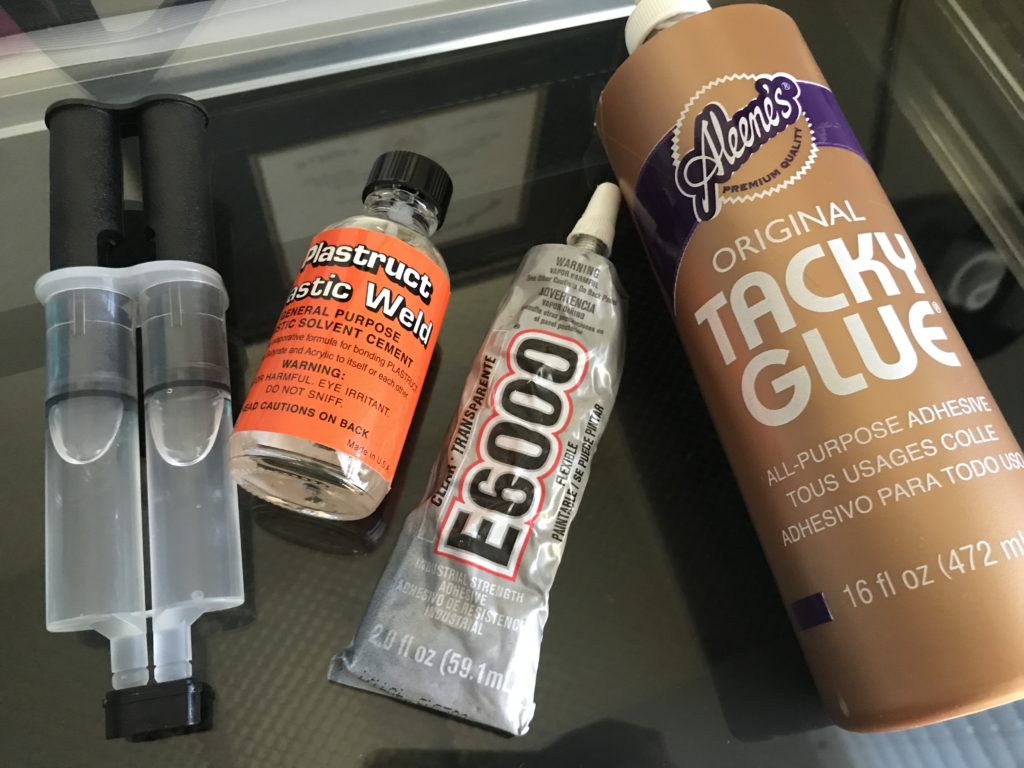
1. ALL the Glues – I have a variety of different glues depending on what I’m trying to do. JP Weld Two-Part Epoxy, Acrylic/Plastic Weld, PVA, Spray Glue, Super Glue, LED cured Resin. I’ve used them all. Each has a purpose and truthfully, I’ve never regretted having them all on hand. One must have is Acrylic Weld #4 if you plan to work with acrylics. Many also really love Gorilla Glue Gel.
See my post on Gluing Acrylic to see many of these glues in action.
2. Chicago Screws/Binding Posts – You may never need these, but I find them incredibly helpful for a variety of different projects including bookbinding, layered acrylic designs, and boxes.
3. Binding Machine – If you want to make journals or books, this may be something you want to look into.
4. Leather needles and Thread – If you’re going to do any leatherworking you’ll want to pick up some leather tools to put things together! Your glowforge can cut the thread holes but you’ll still have to stitch by hand.
5. Wood Oil/Wax – I really like Howard Feed-N-Wax. This is great for any unfinished wood you plan to use. You can also use Danish oil or, for things like cutting boards, a food-grade cutting board oil.
SAFETY – Gotta stay safe!
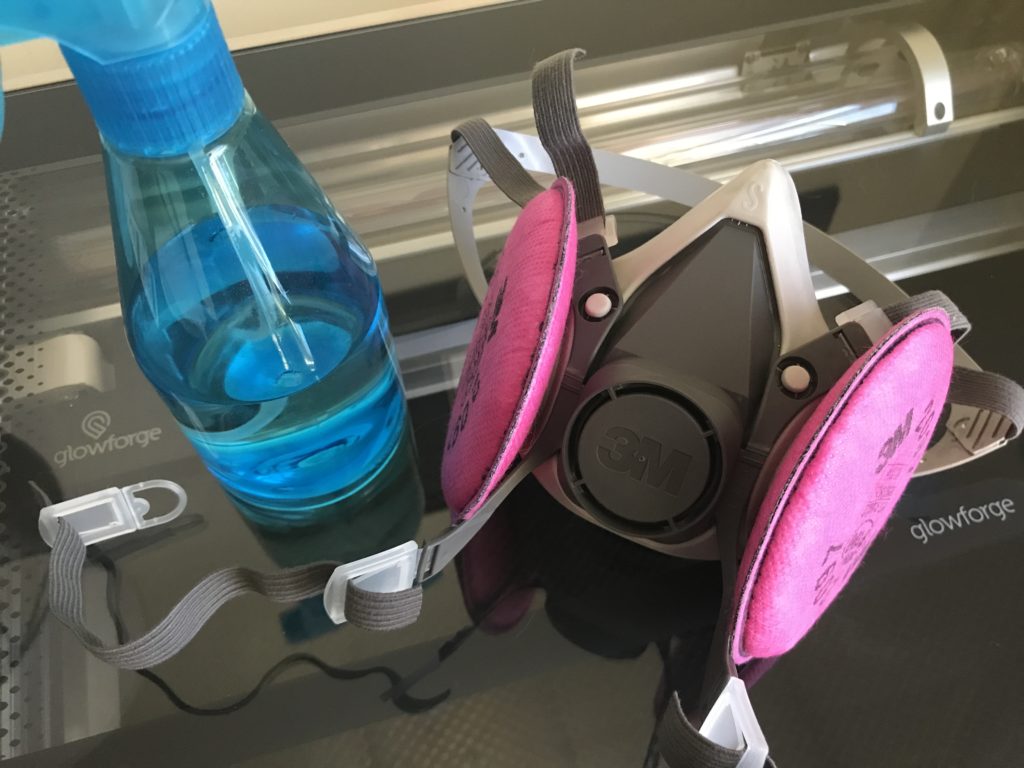
1. Fire extinguisher – Know where yours is, and keep it near enough to make it useful. The best fire prevention is staying CLOSE to your Forge and keeping an eye on the cuts, or at a minimum using a remote camera app like EpocCam (which uses your phone as the camera) to monitor it from your laptop. I am always in the room, but I like to lay down nearby and work on the computer. EpocCam means I can watch a live feed of the cut without having to stand over the machine.
2. Respirator – If you’re working with anything that could cause dangerous lung irritation (like shells, bone, etc.) you need extra care. Wear a respirator and clean your area well after. Fibroids in your lung are not a joke – if you can smell the material you’re cutting it means particulates of it are in the air, so be careful. * Make sure to check that the filters you are using on your respirator are appropriate to what you are trying to do. Chances are you aren’t at risk as the Glowforge is ventilating away any dust, but it’s never bad to have this around.
3. Laser Safety Goggles – If you buy the Pro you’ll get these automatically (Actually I think GF no longer gives these out- lame*). Otherwise, chances are you won’t need them unless you do the DIY passthrough hack listed below. The glass lid on the Glowforge filters out harmful rays from the laser and so glasses are only needed when the passthrough or the front of the machine are open. Choose goggles rated OD 7+ and for a protective wavelength:10600NM, 10.64UM. Glowforge does sell a correctly rated pair on their website for cheaper than you could get them almost anywhere else.
OPTIONAL & ADVANCED MATERIALS
Don’t feel like you need to buy any of these, but they are things I have seen some Glowforgers get benefit from.
1. A Laser Level – Some people use these for lining up words or hanging hardware on signs.
2. Clamps – Chances are you will use these, still pretty optional as I’ve just used heavy books or binder clips in the past. Great for wood, but be gentle that they don’t scratch the acrylic, you may want to put a piece of fabric or paper between these and any unmasked acrylic.
3. Window Vent – This is definitely a luxury item – you can get by without it, but it’s a very quick convenient way to vent your forge while keeping your AC in and fumes out.
4. Exhaust Extension – If you’ve got a 3D Printer you can make this item for free. Otherwise, you can always buy it from Etsy if it’s in stock. It is certainly a design improvement!
YOUR FIRST CUT

My suggestion for your first cut would be to make hold down pins or hold down magnet guides! These are awesome and trust me, you’ll use the pins. You can also start with the Gift of Good Measure free file Glowforge will provide you. There are lots of great Glowforge tools you can make right on your forge – rulers, gap gauges, kerf rulers, quilting rulers, stencils etc. Find out what tools will help you on your journey and start by making those. If you scroll way down in the pins link below you’ll find an improved version of the crumb tray pins, go with that one.
Find the file for the pins here.
Find the file for the magnet material holders here.
No Math Focus Ruler
Another good early cut is to cut this depth focus ruler. It’s used to make sure that you item is within the right height range when you cut without the crumb tray.
Here is another one with measuring marks right on it.
FURTHER LEARNING
Here are some articles/posts that will help you get really jump started.
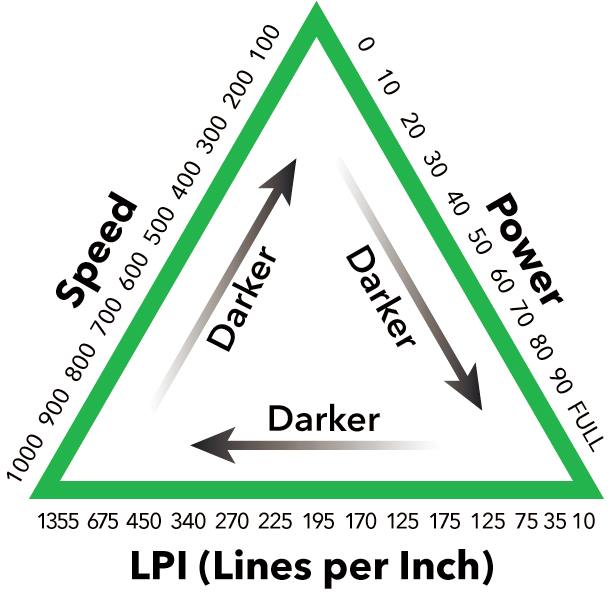
Manual Mode – This post by Glowforge should be your first read.
With the new automatic set focus height feature these may not be quite as necessary as they once were, but they are still really helpful to understand:
How to Cut without the Crumb Tray – Read Here
Cutting without the Crumb Tray no Math Edition – Read Here
Using the Set Focus without the Tray – Read Here
DIY Passthrough Hack – Use with CAUTION. You will need proper safety glasses to protect your eyes from the laser and you will be venting some of the fumes DIRECTLY into your workspace if you do this.
Basic/Pro Passthrough Slot Hack Door | This jig will help block some of the airflow and create a smaller window for your hacked passthrough
Living Hinges – Learn about making wood bend!
Focus Height – This is important information about how material height and focus height are different. A really nice in-depth forum discussion about Focus Height and why you might choose to de-focus an image
How to Weed a Puzzle Like a Boss – Planning to make puzzles? You better look at this.
NAVIGATE POSTS
Helpful Links
Latest Posts
Posts by Category
Explore Posts By Tags
Acrylic Adobe Illustrator Alcohol Ink Baby Room Beginner Post Book Binding BuyTheFile Christmas Felt freefiles Gifts Gilding Glowforge Holiday Jewelry Journal Kaleidoscope LED Notebook Resin Rubber Stamp Settings Sign Stamping Yupo
Get Your Own Glowforge Laser
If you have found this post helpful and would like to purchase a Glowforge of your own you can receive a discount using my referral link when you are ready to purchase:
Sign Up to Blog Newsletter
Obligatory Glowforge Discount Code Plug
If you found this post helpful and you plan to buy a Glowforge you can use my code (https://glowforge.us/r/QHDONFXB) for a discount of $100 off the Basic, $250 of the Plus, or $500 of the Pro:
Sign Up for Blog Posts Updates
And finally, if you’d like to be updated on posts like these in the future you can sign up for my email list. You will only receive an email if there is new content, and only once weekly in that case:


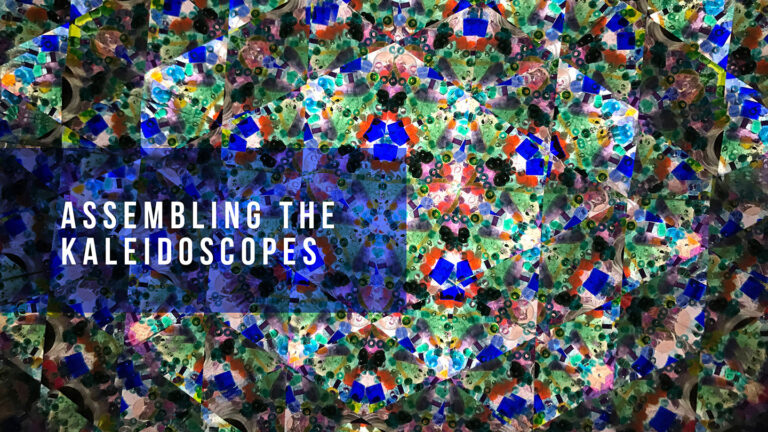

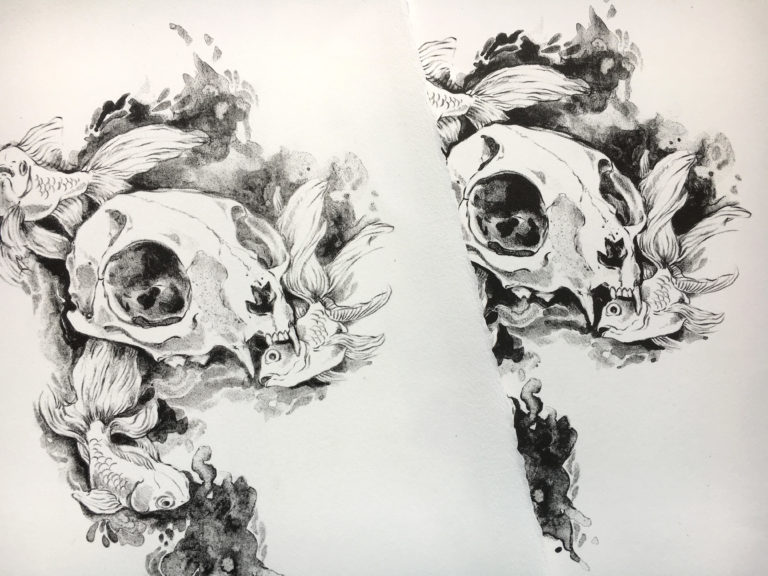
Thank you!!!
This was amazing. THANK YOU