GLOWFORGE Resource Guide
I have a folder on my desktop that includes a variety of resources for my Glowforge – this includes settings, materials, and learning resources. I’ve decided to put together an evolving page right here, that contains all of the resources I’ve found helpful as I continue to use this laser. This doesn’t cover everything so feel free to tell me what resource really helped you out and I’ll add it.
MATERIALS
The first thing you need to figure out is what you’re going to cut! Here are some great places to buy materials for the Glowforge. This isn’t an exhaustive list – remember you can often find mirrors, wooden cutting boards, tiles etc. at local shops like the Dollar Store, Hobby Lobby, Michaels, etc. This list is about laser specific raw materials. These are some great places to get acrylic, wood, and more. NONE OF THIS IS SPONSORED (I mean if you want to sponsor me, hit me up or use my code lol), all of these places I have either purchased from or seen recommended by other makers.
PLASTICS |
Johnson’s Plastics – Great for acrylics, wood veneers, faux leather sheets, metal, magnets, and wood. Definitely once my favorites.
Cerulean Tides Laser Supply – Run by an active memeber of the Glowforge User Group, she has great prices and you can mix and match pre-cut plastics to suit your needs.
Canal Plastics – They carry lots of acrylics including glitters, pearlized, and tortoiseshell patterns not seen elsewhere.
WAI Supplies – Pastels, shimmer, and even patterned acrylics and woods, lots of neat stuff
Inventibles – Pricier than Canal for acrylic, but has some things they might not have like corian, machinable wax, foam, and circuit boards.
EtreetPlastics – Another plastic supplier with some fun variety.
Tap Plastics – Some nice transparent colors at decent prices they also have a pearlized white which is really nice
Fusionsense on Etsy – There are two different major acrylic sellers on Etsy that I’ve seen. Fusionsense has a huge range of products and ships from the UK.
iMaterials on Etsy – Another international shop. I haven’t tried Fusionsense but I have tried iMaterials – they have more variety than anywhere else I’ve seen – glitter, shimmer, patterned, ripple, you name it. Some of what they sell is celluloid acrylic – which is clear acrylic with a bright patterned film in between. This means they can offer a crazy range of patterns and finishes, but be aware celluloid itself is HIGHLY flammable so if you buy their celluloid material, while it can be laser cut, it should be watched with more care.
Houston Acrylic – So many companies are getting into offering glitter and unique prints. Houston acrylic is one of them
Trotec – Yep, that’s a GF competitor, but they have some great learning resources in addition to selling materials and sharing files
WOOD |
Smokey Hill Designs – Lots of great precut wood in so many styles that is perfect for the Glowforge. This is another company run by a Glowforge Users Group member so it’s focused on GF specific products. They offer so many beautiful patterned veneers and woods as well! This is a favorite of mine.
Ocooch Hardwoods – Carries mdf core plywoods (which cut really well), exotic hard woods like purpleheart, wenge, Bubinga etc. They carry sheets that are Glowforge sized for some products now too!
Woodcraft – Tons of great hardwoods, resin powders, plywoods, veneers, dowels, stains, glues, etc. Great if you have a local shop like I do!
Rockler – Exotic woods, veneers, plywood and more!
LEATHER |
Tandy Leather – You need to be very careful lasering leather, it must be vegetable tanned and contain no dangerous dyes. Tandy has everything you need for leatherworking
Leatherette (JDS) – Need something leather-like? Check here.
OTHER | MULTIPLE MATERIAL TYPES
Siser | They carry a variety of laser safe Heat Transfer Vinyl for fabric applications!
WidgetCo (Cork) | They sell cork tiles, coasters, and sheets as well as wooden dowels, plugs, and lids. Odd assortment, but helpful!
Laser Safe Adhesive Vinyl | So apparently this actually exists! Almost all adhesive vinyl contains PVC and is NOT safe but this brand is PVC Free
Custom Made Better | Lots of glitter acrylics, wood, and other blanks
Craft Closet | Wide range of acrylics and wood as well as shell veneer, melamine, flexible cotton, and mat board
You can also get products on the Glowforge shop, Amazon, and eBay, but make sure to take care to buy products that are safe and laser appropriate. I typically buy my baltic birch plywood from smaller eBay sellers and it often arrives within 48 hours.
LEARNING
Ok, so you’ve got lots of stuff. How do you use it? What about Safety? Here are some great learning resources to check out. Also, remember there is a ton of content on Youtube.
SAFETY |
Thermoplastics in the Laser | A quick little pdf that covers some common thermoplastics and how they cut/score/engrave in the laser.
Safe/Notsafe List | Not exhaustive, but a good, quick look at things you can cut and things you cannot.
Conducting a Beilstein Test | This short post/video will show you a fast way to test plastics for laser cutting. *Using flame tests can off-gas dangerous chemicals. It’s sort of a last resort option, and it’s always safer to just get laser specific items, but it’s still useful to know/understand.
LEARNING POSTS |
The Glowforge Forum | Search – you’ll be amazed at how many things people have already tried.
How to Cut Without the Crumb Tray | A great post on exactly what the title says. With the new automatic focus heigh function you may not need this often but it’s important to understand for cutting oversized objects.
Notebook Size Guide | Want to make notebooks specifically? This is a cool, helpful page.
Focus Height & Material Thickness | A good forum to check out. You’ll want to learn about Focus heights to get smooth engraves by defocusing. Here is a video with some more insight as well.
VIDEO RESOURCES |
Trotec | Even though they aren’t Glowforge, they have so many great ideas and explanations on techniques that they’re worth checking out.
PantheraPress | Yep – This is my channel and it’s got a bit of variety mixed in (design and letterpress tutorials) but I am working to add more laser specific content.
Fresh Start Customs | Tons of great videos covering a variety of techniques and tests. Check his Etsy as well.
Big Blue Designs | Another wonderful contributor on Youtube who is so helpful and sells tons of great files in his Etsy shop. He sells tons of functional products that you can decorate/adjust/make and resell.
DESIGNS
Looking for a vector design to cut? What about maps, swirls, icons, photos etc? As a graphic designer, this is my area of expertise. All of these sites are great places to get ROYALTY-FREE designs (some require a paid subscription to use without attribution, but all of the designs are downloadable for free).
Please, as an artist, I ask you – do not take people’s work without permission. There are too many free resources and cheap files on Etsy to be a low-class thief who live-traces other people’s designs to sell for profit. Personal, one-off gifts are one thing – we all have someone who wants a university logo sign or Disney cake topper for a kid’s birthday party (still copyright infringement but they generally won’t come after you for lost revenue). If you do not charge for the items sometimes making these sorts of things is protected (gray area) because copyright is infringed for learning/teaching purposes. I was a professor and this is why students can use corporate logos in their design projects as long as they don’t sell the designs, and why I could do the same in lessons or to instruct on this blog. It is still copyright infringement, but legally acceptable (the laws are complicated I’d suggest you do some Google research if you want to learn more as I’m not getting into it). Please, attribute files properly from these websites and don’t sell other people’s hard work or infringe on copyright in your shops.
PHOTOS |
Pixabay | Tons of stuff on here for almost anything you can think of.
Unsplash | More artistic in its photo curation, but a great resource for high resolution, royalty-free photos.
RawPixel | Awesome variety of stock and design resources.
VECTORS |
Freepik – Awesome site. You can find almost anything you need here including photos, vectors, bitmaps, clip art. etc. I rarely have to visit a second website to find what I want. Note* You cannot sell files where anything you pull from Freepik is the MAIN element even with a commercial license.*
Vecteezy – Another one, with so many great vectors and easy to understand licensing.
FlatIcon – If you need simple, flat style icons this is your place. You’ll be amazed at what you can find here.
Free Vector Maps – Exactly what it says and let me tell you – they’ve got a variety of different types of maps (that include counties/states/regions for example) for just about everywhere on the planet.
World Vector Logo – *use with caution as this is copyrighted content* This site exists for designers who are using protected logos in fair use applications. It contains logos for tons of major universities and big brands (think NASA, Apple, Disney).
Public Domain Vectors – Completely free and in the public domain.
TYPOGRAPHY |
WhatTheFont – See an awesome font and want to know what it’s called so you can find it? WhatTheFont can help.
Wordificator – this allows you to nest words into shapes, great for decorative engraving.
SETTINGS & MORE
Now what you’re really looking for – where to get all those amazing settings (other than my blog of course haha!)
The Google Doc | This awesome resource has a ton of settings in it! I don’t know if it’s still getting updated, but this is where you want to start if you need a setting or resource. This document also has hundreds of websites, learning resources, technique tutorials, and product links.
The Forge Armory | A new, straightforward page that shares some settings and resources.
Designs by Phil | Some great free designs such as crumb tray pins, gap gauges, and more!
Ideas & Inspiration | Check out my Pinterest. Tons of fun ideas you can use for inspiration.
UNIQUE TECHNIQUES
Interested in doing something very specific? Check out These tutorials:
How to “Hack” a Passthrough Slot on the Basic/Plus | Use this with CAUTION as this turns the device into a Class IV laser. You NEED eye protection and extra ventilation to do this safely.
Basic/Pro Passthrough Slot Hack Door | This jig will help block some of the airflow and create a smaller window for your hacked passthrough
LivingHinges – Learn about making wood bend!
How to Weed a Puzzle Like a Boss– Planning to make puzzles? You better look at this.
NAVIGATE POSTS
Helpful Links
Latest Posts
Posts by Category
Explore Posts By Tags
Acrylic Adobe Illustrator Alcohol Ink Baby Room Beginner Post Book Binding BuyTheFile Christmas Felt freefiles Gifts Gilding Glowforge Holiday Jewelry Journal Kaleidoscope LED Notebook Resin Rubber Stamp Settings Sign Stamping Yupo
Get Your Own Glowforge Laser
If you have found this post helpful and would like to purchase a Glowforge of your own you can receive a discount using my referral link when you are ready to purchase:
Sign Up to Blog Newsletter
Obligatory Glowforge Discount Code Plug
If you found this post helpful and you plan to buy a Glowforge you can use my code (https://glowforge.us/r/QHDONFXB) for a discount of $100 off the Basic, $250 of the Plus, or $500 of the Pro:
Sign Up for Blog Posts Updates
And finally, if you’d like to be updated on posts like these in the future you can sign up for my email list. You will only receive an email if there is new content, and only once weekly in that case:


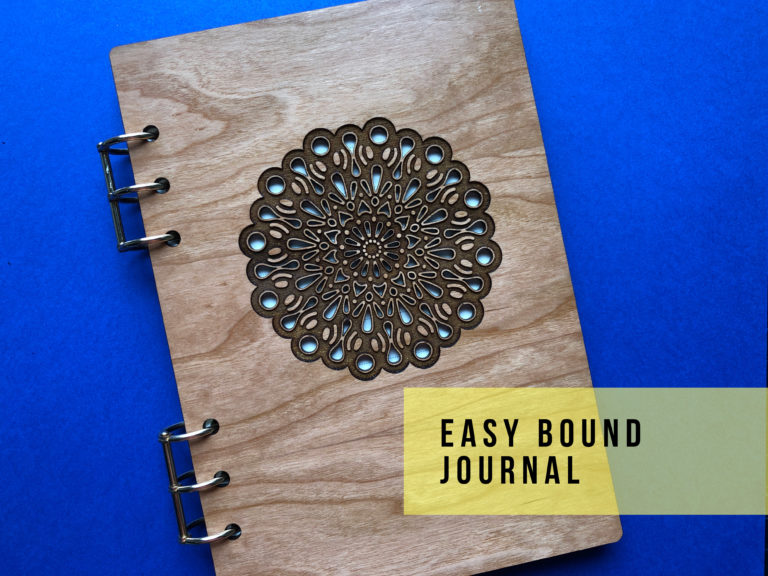
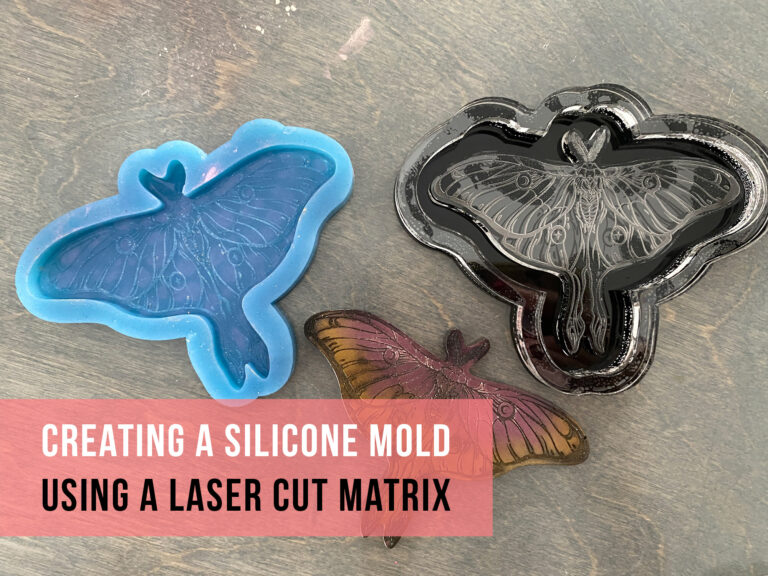
Thanks so much for this info!
Very helpful, thank you. looking forward to reading more of your blog.
Thank you! This is so helpful! I love your ideas.