Designing Layered Designs for the Glowforge Laser
Project Overview:
Ok so caveat. My method for creating layered designs requires that you can draw to some extent. The offset method I show would work with vector clip art and doesn’t require drawing, but to really get the most out of this tutorial you’ll want to have some drawing ability (at least enough to draw your own design; it can be simple) and a Wacom tablet or some method of drawing in Adobe Illustrator. I have braved it out with a mouse before, but this really goes much faster if you have a Wacom.
Now before you go splurge – any drawing tablet that has a driver for your machine will be fine – you can buy an older model or a used one. You don’t need to over-invest, I promise the basic “hobby” Wacom (Under $100, or used on eBay – just make sure it has the PEN. Lots of people sell the pens separately because people lose them and they make more parting the pieces out) works JUST as good as the fanciest $2,500 Cintiq for stuff like this. I don’t like drawing directly on the screen personally and even with the slight adjustment of learning to use a drawing tablet I much prefer it.
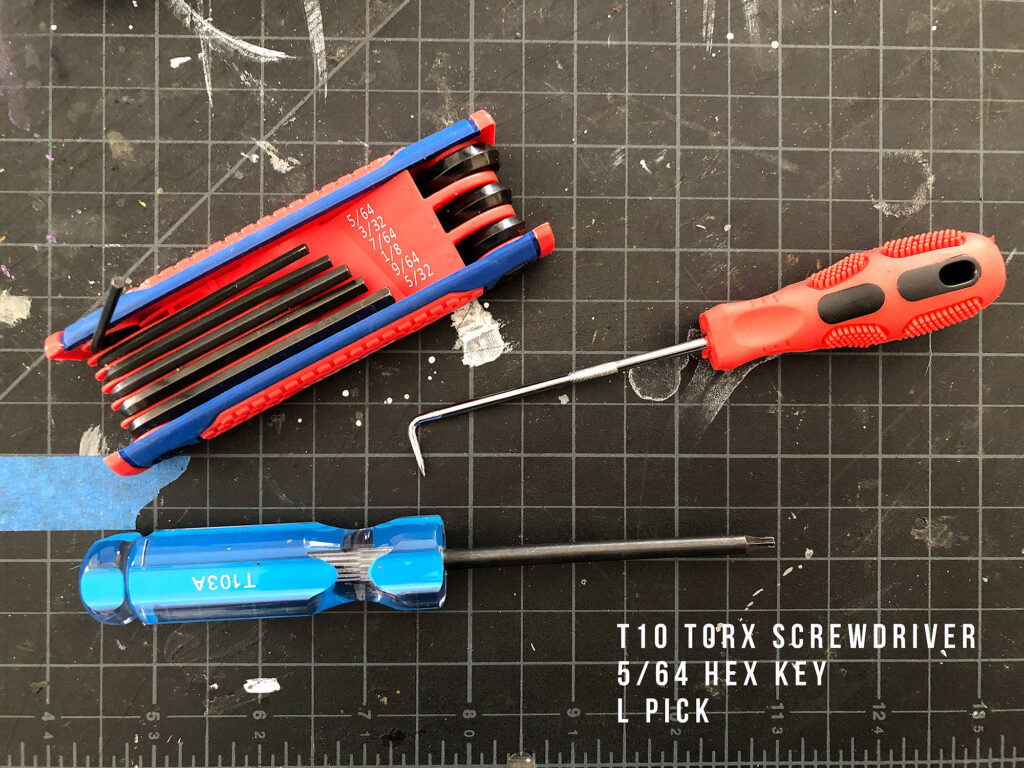
Watch the Video
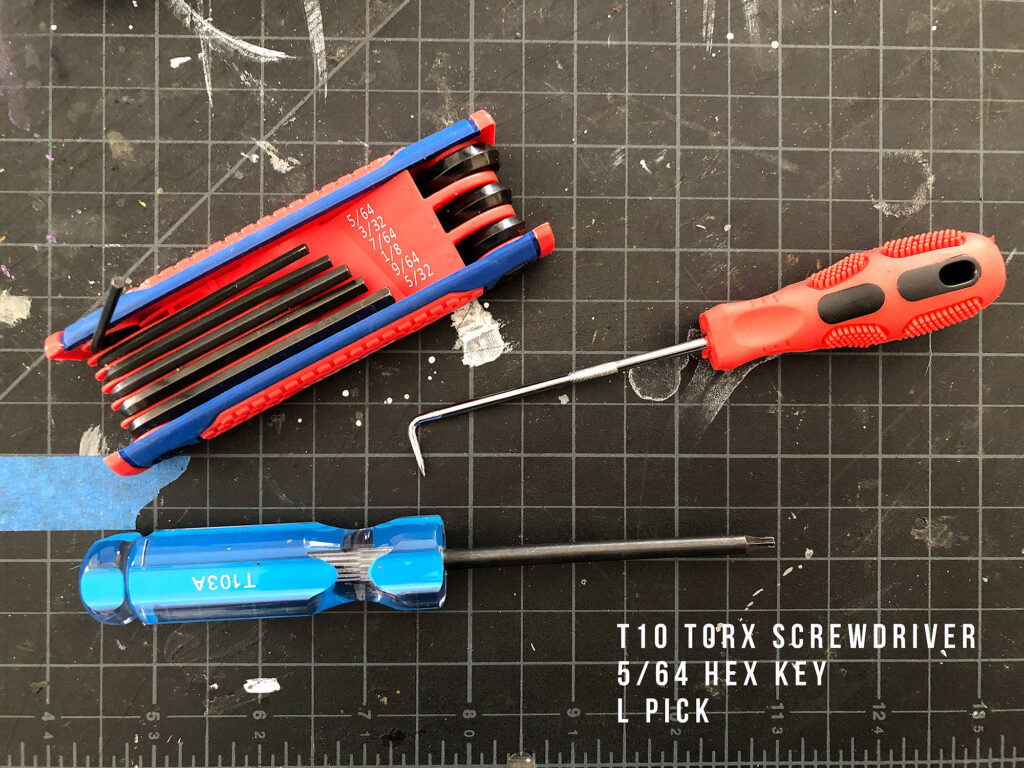
NAVIGATE POSTS
Helpful Links
Latest Posts
Posts by Category
Explore Posts By Tags
Acrylic Adobe Illustrator Alcohol Ink Baby Room Beginner Post Book Binding BuyTheFile Christmas Felt freefiles Gifts Gilding Glowforge Holiday Jewelry Journal Kaleidoscope LED Notebook Resin Rubber Stamp Settings Sign Stamping Yupo
Get Your Own Glowforge Laser
If you have found this post helpful and would like to purchase a Glowforge of your own you can receive a discount using my referral link when you are ready to purchase:
Sign Up to Blog Newsletter
Title
Content Text
Where to Get the Materials:
Get 50% off your first Wish.com order with my code: mfvjgnw | I buy lots of odds and ends here, so if you need some small item and don’t mind waiting, this can be a fun shop to check out.
The two Amazon links below are affiliate links. They don’t cost you more but they do help me keep creating content.
Battery Powered Orbital Sander – I am SO lazy, like too lazy to go plug in an extension cord so I really like this thing. Great for cleaning up your wood before painting.
Unicorn Spit – This is the set I have. I tend to pick up additional colors like the gold shown in the photo when I see them on sale at a store.
Wacom Drawing Tablet – I have an older Intuos Pro. However I think you can go with one of the “lower” models like this and you’ll be fine. I might suggest checking the return policy before buying (which is why I linked an Amazon link). Some people don’t like the feel of using a drawing tablet. I however love it. It does feel a little odd and first, but for me it’s become natural.
Weldon #4– Do not use any crappy squeeze bottles that come with it, they leak like crazy and give you no control
Weldon Can Opener – You need this. Trust me. There is nothing on the face of this earth harder to open than a can of Weldon. Once I had to delay a project for three days because I could.not.open.the.damn.can.
Syringes for Weldon – These are much better and give you great control, they are blunted syringes
Great Vendors for Beautiful materials: None of these are affiliate links! I purchase materials from all of these vendors because I like their products:
Woodcraft – Exotic Veneers, 1/8″ wood
Johnsons Plastics Plus – Rowmark Acrylic, Saddle Faux leather (laser safe), Finished plywood, Flexibrass etc. Veneers (with and without 3M)
Craft Closer – Shell veneer, acrylic (Glitter for days), wood, colorboard
Cerulean Tides- So many gorgeous acrylics
Smokey Hills – Wood, Plywood, Basic Acrylics, Patternply in Acyrlic and Wood(beautiful pattern printed boards)
Custom Made Better – So many fun different materials and they also release tutorials for learning new techniques
Obligatory Glowforge Discount Code Plug
If you found this post helpful and you plan to buy a Glowforge you can use my code (https://glowforge.us/r/QHDONFXB) for a discount of $125 off the Basic, $250 of the Plus, or $500 of the Pro:
Sign Up for Blog Posts Updates
And finally, if you’d like to be updated on posts like these in the future you can sign up for my email list. You will only receive an email if there is new content, and only once weekly in that case:



