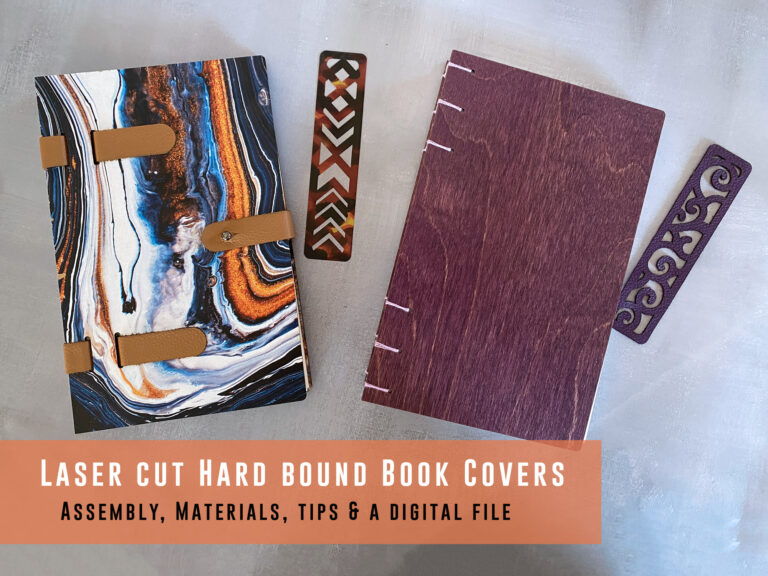Adobe Illustrator for the Glowforge
Project Overview:
As may be obvious in this blog I primarily work with Adobe Illustrator to design my files for the Glowforge. I have over 15 years of experience with the program and work professionally as a designer using the Adobe suite. I get asked a lot of questions in forums and find that learning this program can be a challenge for some. In order to help, I plan to compile some learning resources here, including some videos of my own. Although this page will focus on Illustrator I may throw in some other digital tutorials like a like to using Deepnest.io
ILLUSTRATOR BASICS
These are some of my favorite techniques, specifically the pathfinder and align panels. These are three design tutorials focused on creating your own images. I know sometimes I move pretty fast but my main goal is just to give you an idea of what is possible. If you need it slowed down feel free to pause and follow along, or literally slow the video.
SETTING UP THE ILLUSTRATOR WORKSPACE
Not my tutorial but it has some good insights into setting up your workspace for the Glowforge.
CLOSING OPEN PATHS
A slightly more advanced tutorial but this addresses a common problem – eliminating cutting errors due to open paths.
NAVIGATE POSTS
Helpful Links
Latest Posts
Posts by Category
Explore Posts By Tags
Acrylic Adobe Illustrator Alcohol Ink Baby Room Beginner Post Book Binding BuyTheFile Christmas Felt freefiles Gifts Gilding Glowforge Holiday Jewelry Journal Kaleidoscope LED Notebook Resin Rubber Stamp Settings Sign Stamping Yupo
Get Your Own Glowforge Laser
If you have found this post helpful and would like to purchase a Glowforge of your own you can receive a discount using my referral link when you are ready to purchase:
Sign Up to Blog Newsletter
CONCLUSIONS
I will try to continue updating this page as I make more videos and gather more learning resources. If you find a great one feel free to post in the comments below! Meanwhile, check out some additional blog posts that teach digital skills and Illustrator techniques related to the Glowforge.
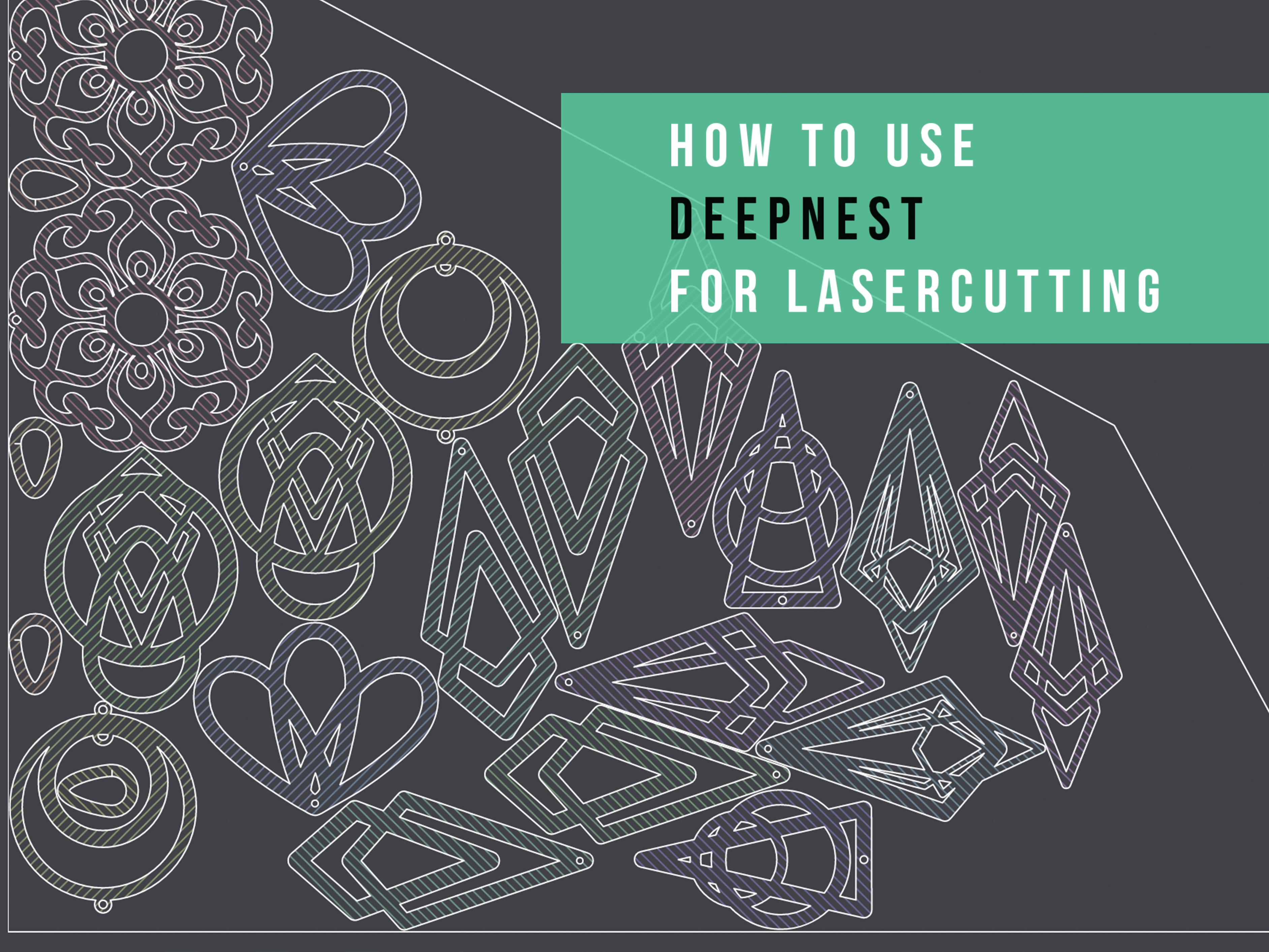

SOME OTHER RELATED POSTS
Here are some of my other posts that focus on learning digital techniques:
Obligatory Glowforge Discount Code Plug
If you found this post helpful and you plan to buy a Glowforge you can use my code (https://glowforge.us/r/QHDONFXB) for a discount of $100 off the Basic, $250 of the Plus, or $500 of the Pro:
Sign Up for Blog Posts Updates
And finally, if you’d like to be updated on posts like these in the future you can sign up for my email list. You will only receive an email if there is new content, and only once weekly in that case: